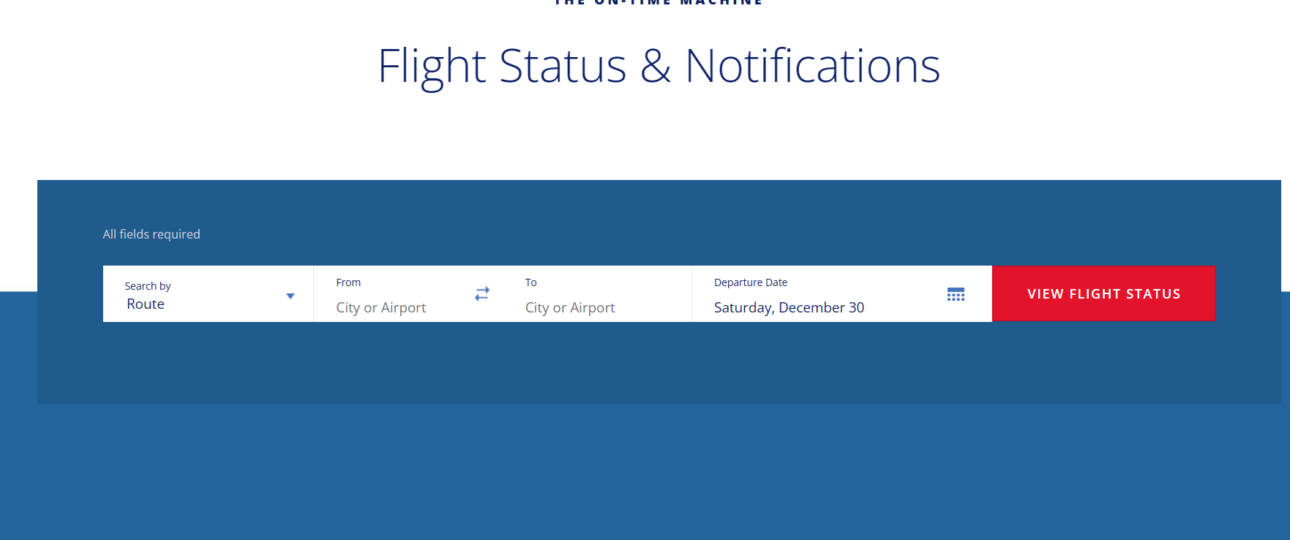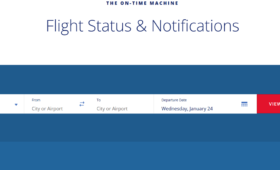Delta Air Lines is one of the largest and most popular airlines in the world, serving over 300 destinations across six continents. Whether you are flying for business or leisure. You may want to check the status of your Delta flight before you head to the airport, especially if there are any delays, cancellations, or changes in your itinerary.
There are several ways to check the status of your Delta flight, depending on your preference and convenience. If you’re wondering how to check Delta flight status, here are some of the most common methods.
Check Delta Flight Status Online
The easiest and fastest way to check the delta airlines flight status is to visit the official website of Delta Air Lines and go to the “Flight Status” section. You can search by your flight number or by your departure and arrival cities and dates. You will see the current status of your flight, as well as the gate number, terminal, and baggage claim information. Also, you can view the route map and the flight details, such as the aircraft type, the scheduled and actual departure and arrival times, and the duration of the flight.
If you have a Delta account, you can also log in to your account and access your trip details, where you can see the status of your flight and manage your booking. You can also sign up for flight notifications. Which will send you email or text alerts about any changes or updates regarding your flight.
Check Delta Flight Status on Mobile App
Another convenient way to check delta flight status is to download the Delta mobile app, which is available for both iOS and Android devices. The app allows you to check in, access your boarding pass, track your bags, and check the status of your flight. You can also use the app to book or change your flights, select your seats, and access your SkyMiles account.
To check the status of your flight on the app, you can tap on the “Flight Status” icon on the home screen and enter your flight number or your departure and arrival cities and dates. You will see the same information as on the website, as well as the option to share your flight status with others. You can also enable push notifications, which will send you real-time updates about your flight on your device.
Check Delta Flight Status on Phone
If you prefer to check flight status of Delta flight by phone, you can call the Delta customer service number. You can use the automated voice system or speak to a live representative to get the information you need. You will need to provide your flight number or your departure and arrival cities and dates. Also, you can ask for other information, such as your seat assignment, your baggage allowance, or your SkyMiles balance.
Check Delta Flight Status at the Airport
Finally, you can also check flight status delta air lines at the airport, either by using the self-service kiosks or by looking at the monitors and screens. The kiosks allow you to check in, print your boarding pass, and check the status of your flight. You can also scan your passport, change your seat, or pay for any extra fees. The monitors and screens display the flight information for all the flights departing and arriving at the airport, including the gate number, terminal, and status. You can also ask the Delta staff at the check-in counters or the gate agents for any assistance or clarification.
Check Delta Flight Status on Social Media
Another way to check the status of your Delta flight is to follow Delta on social media platforms, such as Twitter, Facebook, and Instagram. For specific and timely updates, you can also inquire about Delta flight status by flight number. Delta has a dedicated Twitter account, where they post updates and news about their flights, as well as respond to customer queries and feedback. Additionally, you can like and follow Delta’s Facebook page, where they share similar information and interact with their fans. For visual insights, check out Delta’s Instagram account, where they showcase their destinations, services, and stories.
Check Delta Flight Status on Third-Party Websites and Apps
If you want to check Delta flight status by flight number on other websites and apps, you can use third-party services that provide flight tracking and information. Those services allow you to search for your Delta flight by flight number, route, or airport, and see the live status, location, speed, altitude, and other details of your flight. You can also view the flight history, schedule, and statistics of your Delta flight. Some of these services also offer mobile apps, alerts, and maps for your convenience.
Check Delta Flight Status on Google
Finally, you can also check the delta flight status by confirmation number on Google, the world’s most popular search engine. All you need to do is type in your flight number or your departure and arrival cities and dates in the Google search box and you will see a summary of your flight status. As well as a link to the Delta website for more information. You can also use Google Assistant, Google’s virtual assistant, to ask for your flight status using your voice. For example, you can say “Hey Google, what’s the status of Delta flight?” or “Hey Google. When is my Delta flight to New York?” and Google will answer you accordingly.
Wrapping Up
You have learned how to check the delta flight status today using various methods. Such as online, on the mobile app, on the phone, at the airport, on social media, on third-party websites and apps, and on Google. Knowing the status of your flight can help you plan ahead, avoid unnecessary stress, and enjoy your travel experience. Whether you are flying for business or pleasure. Delta Air Lines is committed to providing you with the best service and information possible. So, the next time you book a flight with Delta, don’t forget to check the status of your flight using any of the methods.